I found that the retina MacBook Pro 15″ has 2 new 4K resolutions:4096 x 2160 and 2048×1080 (HiDPI), neither of which match the 16:10 display or 16:9 4K TVs, leading me to speculate this is the resolution of the external Retina Cinema Display. I find it interesting that this is the resolution of movie theatre projectors, making this a true “Cinema” display.
I was also able to get my 4K TV to show up in OS X if I connected via HDMI only (not Thunderbolt), although it appears the feature isn’t finished yet (The TV showed black but the screenshot took just fine). It appears this is possible without Thunderbolt 2 because the HDMI isn’t off the Thunderbolt bus but is instead directly off the video card. HDMI 1.4 does in fact support 4K at the low 24,25 and 30 Hz refresh rates I was offered.
http://en.wikipedia.org/wiki/HDMI#Version_1.4
Another thing I discovered: you can pick any crazy resolution (including 4K ones) when connected to a 1080p display and they will be system scaled to 1080p. So for example, you can pick 720p HiDPI (2560×1440) and it’ll downscale it to 1080p before output and actually look pretty good. This clever method means Apple could enable resolutions much higher than 4K to be rendered then downscaled for output, giving us “More Space” on Retina Cinema Displays.
***
There are some lingering questions. What do they call the thing? They’ve already used Cinema Display, Cinema HD Display, _ Inch Cinema Display, LED Cinema Display, and Thunderbolt Display. 4K Cinema Display? Thunderbolt 2 Display?
Do they limit it to Thunderbolt 2 Macs only or do they finally put an HDMI port on something they’re calling a Cinema Display?
If there’s not enough bandwidth to daisy chain these (the New Mac Pro can only handle one 4K display per TB controller, that’s why there are 3 controllers) is there any reason to make it Thunderbolt at all? Just how important is having Ethernet and FireWire on your display? USB 3 is fast enough Gigabit Ethernet, why not make a gang cable like the original LED Thunderbolt display and ship with a very elegant Thunderbolt to HDMI adapter?
Assuming there is HDMI support, one would reason there would be HDMI audio support, but there are no controls on the display. If you hook this up to your blu-ray will the volume be stuck at either full volume or off? Will it have a headphones port that has the HDMI audio on it?
I’d love to be optimistic, but I think we know exactly what we’re going to get: a 4K Thunderbolt 2 Display. It connects with a Thunderbolt 2 cable and a MagSafe 2. It will have a crappy 1080p30 iSight with rolling shutter. It will have a Thunderbolt output port, but will only work if it’s positioned first or last in the chain, and not at all if you try to daisy chain to a non-thunderbolt display and a hard drive at the same time. It will only have 1G Ethernet. It will not contain a giant WiFi antenna. It will cost $1399.

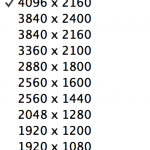
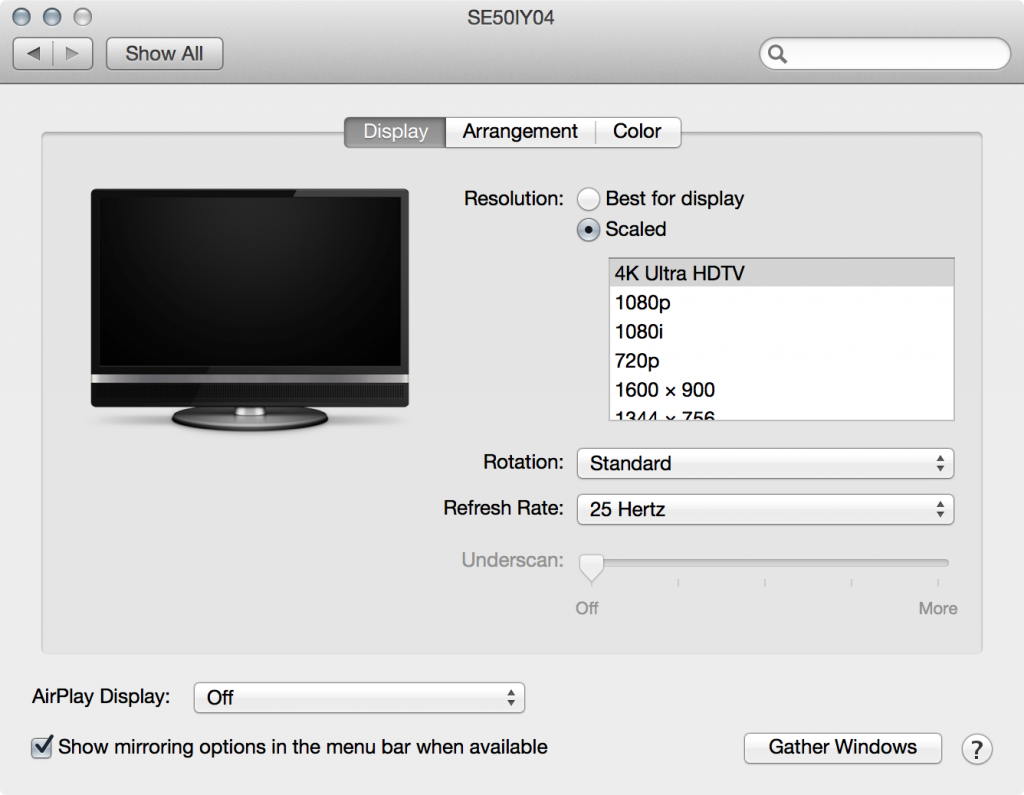
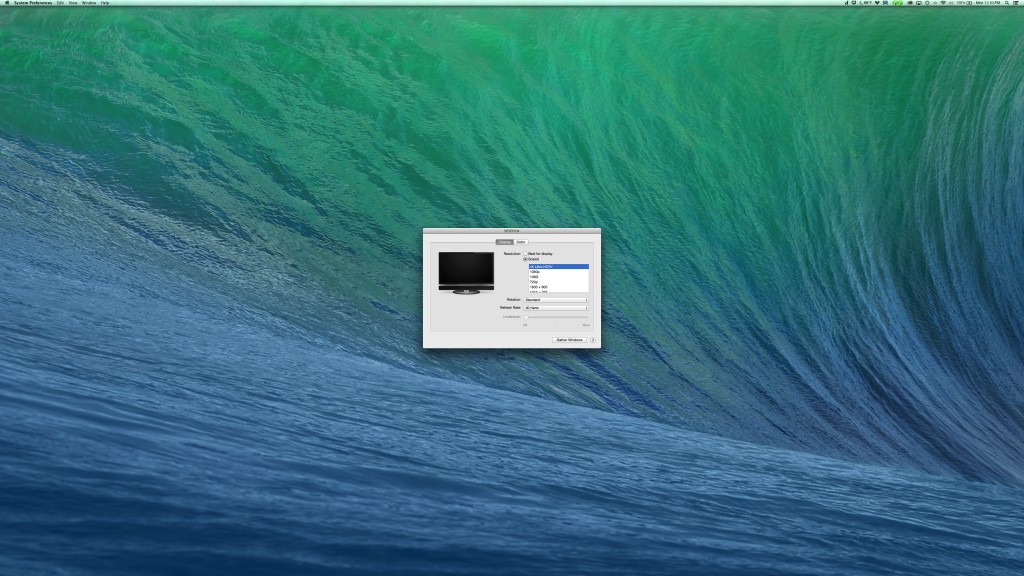
Pingback: 4K Retina Cinema Display update | blog.joemacirowski.com