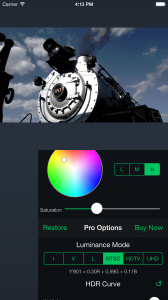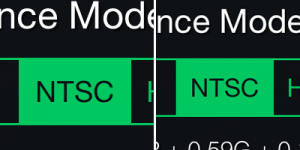Update: a way better explanation from PaintCode
Is the iPhone 6+ 2208×1242 or 1920×1080? Turns out the answer is both. The iPhone 6+ renders 414×736 points @3X for an overall rendering context of 2208×1242 which it then scales to 1920×1080 to display on screen, just like “More Space” works on retina MacBook Pros, except there isn’t a “Pixel Perfect” option for the obsessive among us as far as I know. At the ridiculously high DPI of the display there is likely no perceivable effect.
I wonder which of two paths the iPhone 6S+/7 takes based on this information (and iPads for that matter). Do we start seeing a retina MacBook Pro like UI scaling feature in the preferences (not just text) or is this merely a stopgap while they figure out how to fit 2208×1242 on a 5.5″ screen at the same price as 1080p. I’m going to make the assumption that if they were truly targeting 1080p from the beginning for pixel perfect 1080p video then the iPhone 6 would have a 720p display and do similar scaling from a 667x375pt 1334×750@2X rendering context.
Either way, this scaling feature was going to be baked into the hardware/OS for better rending (i.e., not “nearest neighbor”) for apps that have not been updated for the new screen sizes, so it likely wasn’t the end of the world if this change in panels was made late in the game.