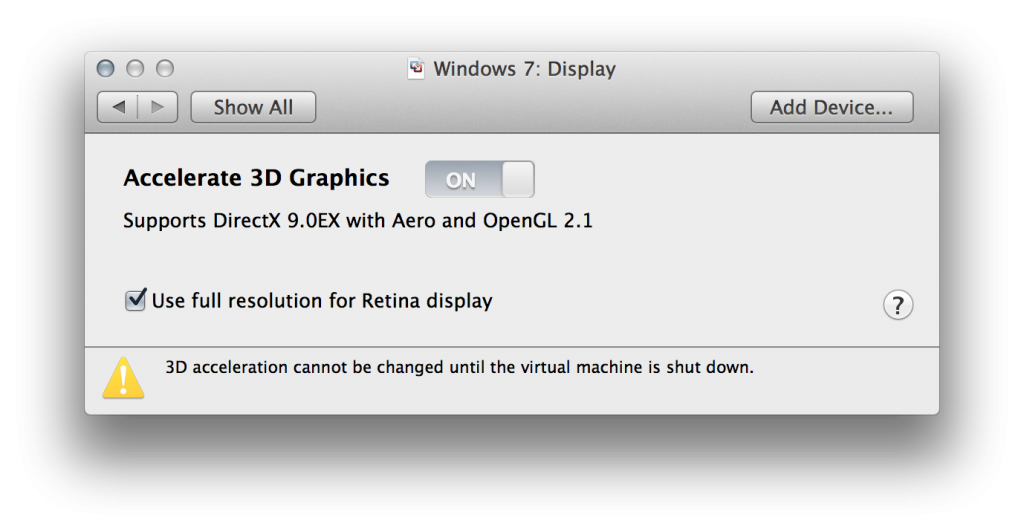
First, the good news: With Retina support enabled, VMWare holds up its end of the bargain just fine. Of course this taxes the hardware as it has to run two 2880 x 1800 displays, resulting in bad frame rates on some Aero effects, but that’s just the hardware. VMWare is fast enough, and performance-wise everything is usable.
Now, the bad news.
When you have a non-Retina App on OS X or iOS, it’s simply drawn pixel doubled. On Windows that isn’t always what happens.
Here is Windows 7 running at 2880×1800 with a DPI scaling of 200%, which should be the equivalent of 1440×900@2X in Apple’s nomenclature. Here we can See Chrome ignoring our DPI setting and running consistently blurry at 200% scale. Most apps do this.
IE on the other hand, renders text just fine but the tab sizes and forward/back buttons are at their intended physical sizes rather than logical sizes. The same is true for a few choice elements throughout Windows. Radio Buttons are too small, as are the forward and back buttons in the Control Panel. After finding some form elements in IE, they too were too small.
After trying to do some stuff, it’s actually bothering me a lot. I’d rather things were just blurry. I see why the Retina option is off by default. I still prefer setting the MacBook Pro to “1920×1200” and matching the VM to that. My eyes have no problem with this DPI (please let this be a real non-scaled resolution) and the smaller size hides the jaggies a bit better.
*** Update ***
You can run Windows in “1X”. Here’s 1X Windows running behind a retina Safari Window of the same content.


