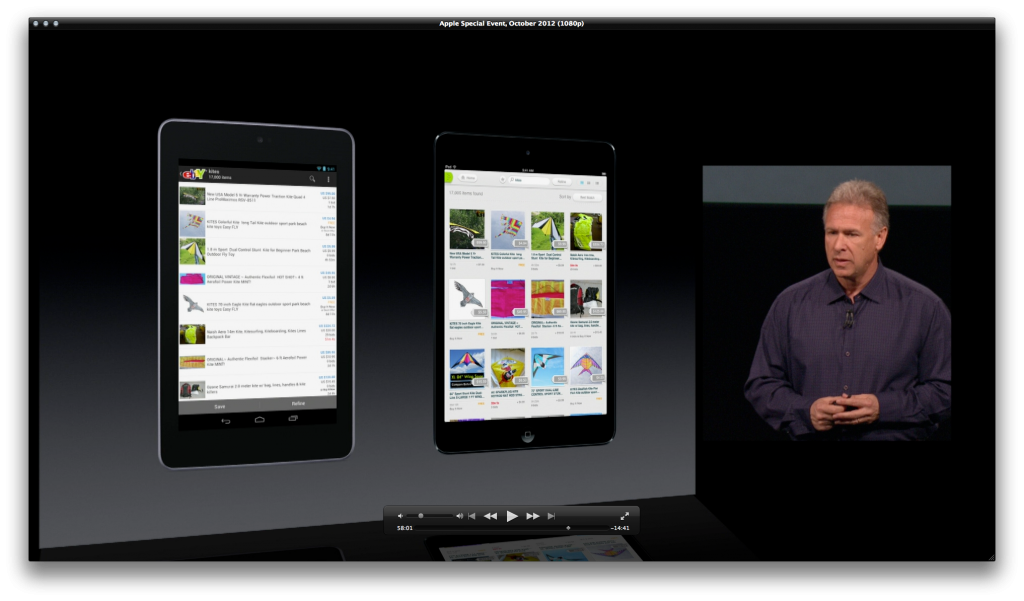
Apple made a big deal about how the iPad mini is not a scaled up phone experience. It’s supposed to be pixel for pixel the iPad experience. That’s why it has the same XGA display.
If you discover that elements on your app are too small on the iPad Mini, please consider the following before hacking an iPad Mini version into existence:
- Normal users don’t understand that bigger laptop displays mean more room, they assume bigger means bigger physical elements. (It took me a while to explain to some family why the 4″ iPhone 5 screen didn’t mean bigger text than the 3.5″ screen). With the iPad mini, for the first time they’ll be right, and will expect elements to be physically smaller on the iPad mini.
- If things are in fact too small, you’re violating HIG on the big iPad as well. Just because it’s a bit bigger doesn’t mean you can use 32 pt touch targets on it. Some developers make custom controls for iPad that are bigger (64pt) than their iPhone counterparts, which is OK, but they shouldn’t be the opposite.
- Non-retina screens require a bigger minimum font for legibility. If your fonts aren’t readable on the iPad mini they haven’t been readable on the iPad 2 either.
- Placing shortcut or commonly used elements (a next page button being the obvious example) in the lower right corner so they can be one-handed on an iPad mini will have benefit on other devices as well. I hold my iPad like a steering wheel sometimes and controls I can reach with my thumb would be welcomed. Don’t limit them to the mini.
- I do my iPad testing with the iPad in a Griffin a-frame stand on my desk at roughly the same distance as my MacBook Pro’s display. Don’t do this for iPad Mini testing. Like iPhone testing, you have to actually hold it. iPad minis will held closer to the face.
- Test with your children. This is going to be one hell of a Christmas present this year. I imagine like the iPod Touch vs iPhone, the demographics for the mini will skew more towards children than the iPad.
- Test with your wife and girlfriends. You, a male developer between the ages of 20 and 50, are not the target consumer here. Yes it’ll fit in your coat pocket but if you need a bag the rest of the year you’d probably rather have the big one. Women, on the other hand, prefer adding minimal weight to their purses. Although the weight isn’t a problem, the size of the iPad is.
Bottom line: If your iPad 3 UI doesn’t work on an iPad mini, you’re probably flunking HIG on the iPad 3 and iPad 2.
Are there any ways you could be evil and not allow the iPad mini? Probably not. Doing things like requiring magnetometers or front facing cameras for apps that don’t use them just to avoid supporting under spec’d devices probably raises Apple’s ire. Although I’m not a fan of it, they do allow the whole “HD” and “for iPad” “for iPhone” thing, but they don’t allow “for iPhone 5” so there won’t be “for iPad mini” apps.
*** For those keeping score at home, the iPhone 5 rendering of the Guggenheim home page in landscape is only marginally better than the Nexus 7 and that’s only if you use full screen mode.
