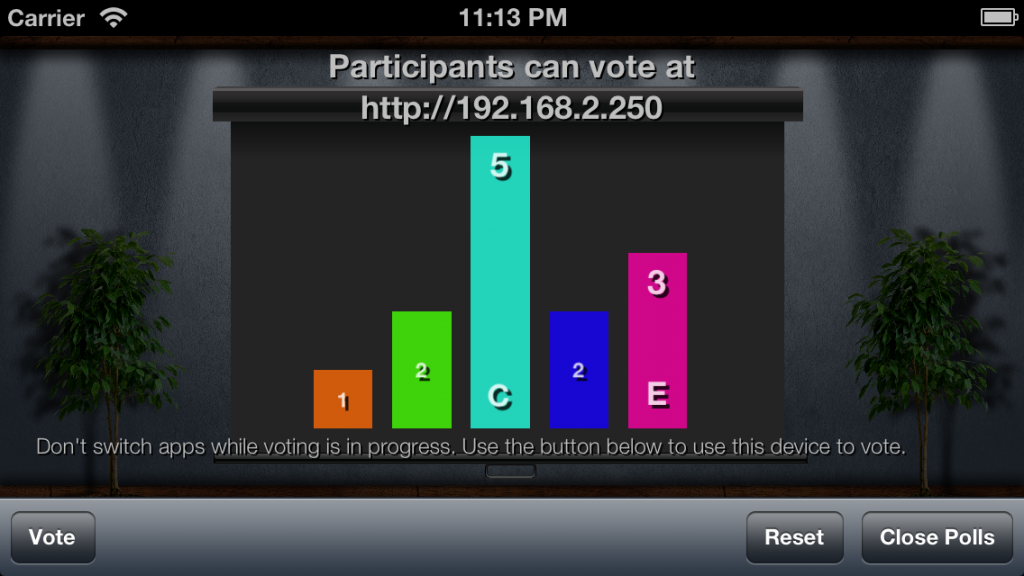People love democracy. Getting a popular vote is a quick way to settle a lot of arguments from “which quarter should we release our product” to “what’s for lunch”. Voting is one of the most important actions that happens in boardrooms across the world. You’d think by now voting would be mastered but it hasn’t.
“A show of hands” doesn’t work with a large audience. Personal response clickers are expensive. Paper is cumbersome. And, until now, there wasn’t an app for that.
So I came up with Boardroom.
As soon as you launch Boardroom on your iPhone or iPad, the polls are open. There are no cumbersome setup or tutorial screens. If you’re connected to an AirPlay screen, a web address is displayed. If not, the address shows up on your device for you to give out (such as by writing on a board). All your participants need to do is open a browser on ANY device on the same WiFi network as you an type in the address. The second people start voting, a graph starts updating with results in realtime.
Boardroom doesn’t rely on the mirroring function built in to show polls on your AirPlay display (or HDMI TV or VGA projector). It instead uses the screen API to show just the graph and voting address, in full 1080p (no black bars).
Boardroom’s intentionally dark user interface is ideal to reduce eyestrain in dark meeting rooms and auditoriums (and not blind your audience if you’re using a projector).
Because Boardroom’s voting is browser based, there’s virtually no limit on how many participants you can have (that’s limited more by WiFi capacity than your iPhone).
Some notes
- Boardroom does NOT work over Cellular or over the internet. All participants MUST be on the same WiFi network.
- You CAN use Boardroom on a WiFi network that does not have internet access. For example, you may bring an AirPort Express with you to your meeting, plug the power connection in, but do not have the ability to connect it to your venue’s internet. You and your participants can still connect to your AirPort Express to use Boardroom voting.
- Boardroom does NOT run in the background on iOS. If you switch to another app, voting will be suspended and the live poll results will disappear from your AirPlay screen.
- Boardroom’s voting webpage is compatible with all versions of Safari, Mobile Safari, Chrome, and Firefox. Boardroom’s voting webpage is only compatible with Microsoft Internet Explorer 8.0 and higher.
- Boardroom doesn’t save any voter information.