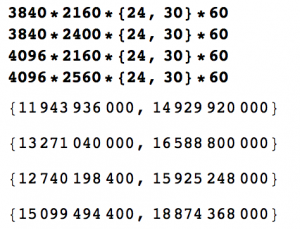My perfectly functioning 2000 G4 Cube, 2003 12″ PowerBook G4, dead original iPod, original 2010 11″ MacBook Air, iPhone 5S, and 2013 Mac Pro
I finally received my 2013 Mac Pro (I guess I shouldn’t say finally if most of you won’t get yours until February) and not content with the 4K offerings from Dell and Sharp, tried it on my Seiki 55″ UHDTV then used it on my existing 24″ LED cinema displays.
Even after enabling HiDPI modes using Quartz Debug, System Preferences (and the EyeFriendly app store app) would only see the TV as 3840×2160. I had to use the trusty RDM tool to let me run the display at 1080p HiDPI. When I did that, btw, I sat there for 40 minutes looking at my vacation photos for what I argue might be considered the “first” time. Wow. 4K is far from being “unnecessary”.
This is only half the reason I think Apple has more 4K to show us. The real reason is that when I plug the retina 15″ (first generation) into ANY display, RDM gives me ALL of the “More Space” resolutions from 1024×640 HiDPI to 1920×1200 HiDPI at 16:10. It also offers 1080p HiDPI, 4096×2160, 2048×1080 HiDPI, and 2048×1280 (only low DPI), which is a 16:10 resolution, not quite as high as the 2560×1440 of the 27″ displays, but not as low as 1920 wide either, and 4096×2560, which would be 15,099,494,400 bits per second in 24 bit mode, but I think displays are moving towards 30 bits, and would unfortunately be 18,874,368,000, which is above Display Port 1.2 17.28Gbps. Both 3840×2400, my preferred resolution, and 4096×2160 ‘Cinema 4K’ fit in DP 1.2 at 60 Hz.
Because the retina MacBook Pros have more features than the Mac Pro, even with far less capable hardware, I think Apple has lots more to show us. I just hope we don’t have to wait until they can do 27″ displays. I’m content with the HiDPI versions of my 24″ LED Cinema Displays (16:10, not 16:9) because I want to fit 3 on my desk.