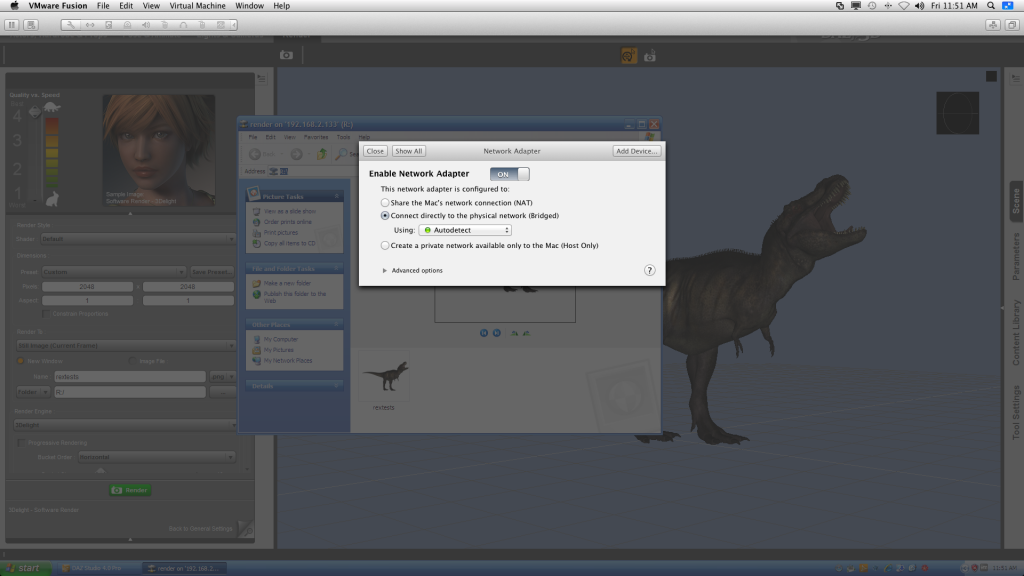Yes I’m sure there are way better things than DAZ and Bryce (Vue, Maya, duh) but I don’t have that kind of money right now. DAZ is cheap (free this month for some reason) and has an affordable content store. Unfortunately, All pro software (especially for the 3D nature) is very poor at working on current versions of things. Bryce doesn’t work on Lion. DAZ on Mac is clunky. Bryce didn’t work on Windows 7 64 after I installed the content. I finally decided I wasn’t doing anything productive and just gave in and made a dedicated XP Pro SP 3 virtual machine (shown above).
Installation went great and I even got a model from the store up and doing its thing. The problems at this point were minor but here’s how I addressed them.
DAZ models are light and even a 2048×2048 render takes at most a minute, so no big deal on a virtual machine, but saving them to the VM and then getting them back to a Mac is annoying. To solve this I added and SMB share on my OTHER Mini (the one the VM isn’t running on) and mapped to the VM. Unless you’re on public WiFi, if you intend virtual machines to talk to the rest of your network make sure you set them to Bridged.
Anti Aliased Bryce renders can take overnight sometimes, so rather than deal with the VM being locked up, I installed the Mac network rendering service (again, on the Mini that isn’t hosting the VM).
It’s annoying. I wish I could just do it all natively. But, at least I don’t have any problems now. Things are working. See?