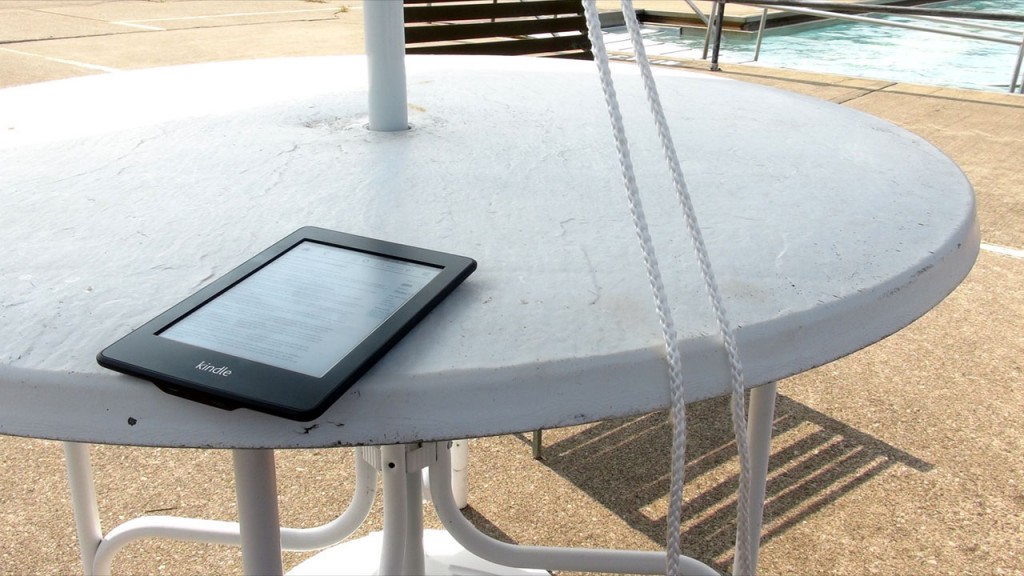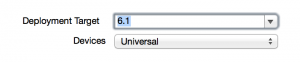*** I can’t believe as I was posting this, Microsoft got sued by shareholders over Surface RT sales. ***
My love-hate relationship with Windows 8 is no secret. I admire the novelness and gutsiness of Metro, while I don’t find it personally useful or pretty. The desktop features (like better multiple display support) and more polished UI scaling are nice successors to Windows 7. They also added a simplified task manager that is literally Apple’s force-quit. Windows 8 minus Metro would be awesome.
But Metro doesn’t suck on phones, and I bet it won’t suck on small tablets. If Microsoft doesn’t can WindowsRT, I feel like they could be a lot more successful with a Nexus 7 sized SurfaceRT with pen. They would have to price pretty aggressively to achieve any traction. Which is not something they’re new to…
Behold, the Lumia 520
This is a $99 Windows Phone 8 phone. Not “$99 on contract”. $99 for the AT&T version and a SIM card with pre-paid plans advertised on it. I think the carrier unlocked one is $199. Since I never planned on activating it (and my iPhones are on AT&T if I ever wanted to try a SIM swap) I got the $99 AT&T one.
Getting start with the phone was a slight pain in the ass. First of all, it comes in wrap-rage packaging. I had a “hinge” at the bottom but for the life of my I couldn’t get it to open how it was “supposed” to so I just used a box cutter on it. Second, since I didn’t insert the SIM, it nagged me 3 times during the initial setup and asked if I wanted to make an emergency call. Then, it did something really stupid. It told me it needed to connect to the internet, and only gave me the option of adding a data plan. I had to finish the setup disconnected (including manually setting the date and time… what an archaic feeling) before I could give it my WiFi password. I then had to turn cellular data on (despite not having a SIM inserted) to get some (but not all) location based apps to work.
Spec-wise, the 520 isn’t much to get excited about. It’s a dual core 1Ghz processor with 512MB of RAM and only 8GB of internal storage. The 480×800 4-inch screen isn’t as dense as an iPhone 5 but pixels aren’t noticeable. Windows 8 performs extremely smooth despite these “low end” specs. I’ve never seen an animation or scrolling stutter, and my Xbox avatar dances quite fluidly as well. I can’t get Halo: Spartan Assault on it yet because they’re rolling it out to Verizon first (really?) but when I do I’ll be able to give a better graphics review of this thing. There’s a ton of AT&T and Nokia apps preloaded but they do not take over Windows 8 in any way, unlike OEM Android phones.
The handset itself is full of telltale signs of cheapness.
Although the screen is IPS and has great colors, brightness, and viewing angles, it’s not the “pixels on glass” IPS of iPhones. There’s clear depth between the digitizer and the pixels. I also didn’t see the words “LED” in marketing anywhere so I think this has the old kinda of backlight as well. You can see it if you view the phone at about 89° from the bottom.
The capacitive buttons on the front don’t light up.
The rear case is silicone rubber, which although is probably cheap, actually feels much better in my hand than an iPhone. Where they messed up is that if you don’t put it on perfectly the dedicated camera button doesn’t work. You should only ever need to take the back off to pull the battery, which I haven’t had to do yet, but it comes detached so you have to get it right at least once.
Despite using the cheapest hardware available, I can still give Windows Phone 8 a glowingly positive review. Unlike Android, which is only giving me an 80% success rate on installing apps the first time on an out-of-the-box Nexus 7 2013 with 4.3, Windows Phone apps install on the first try. They also don’t hang nearly as often.
Windows Phone’s old campaign about “a phone to save us from our phone” was pretty spot on with a dedicated camera button and being able to scroll through your live tiles to get your most important at-a-glance information. I know there are a lot of Android widgets you can use to get the same experience but there’s something to be said about out of the box features. Windows Phone 8 on $99 hardware doesn’t suck. I’m just as surprised as you are.
The reason this post is titled Secret Weapon is because I believe not only Windows Phone but this $99 Windows Phone are being held back artificially by carrier stores’ salespeople who sell whatever gives them the biggest kickback (Samsung). The other giant weight on Windows Phone is Windows branding. A friend of mine suggested the name Skylight (get it?) for the Metro OSes and I really think this would help Windows Phone and the Surface RT break free of that “Windows is only for work” stigma that non nerds have. Users don’t want to think about U: drives, shared outlook calendars, viruses, and Excel files used as an attempted database replacement. With all the 180’s Microsoft is pulling with the Xbox One, they could still turn this around.