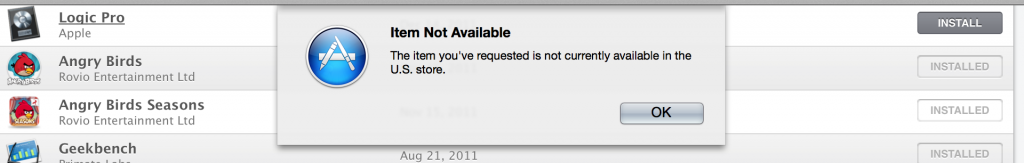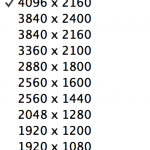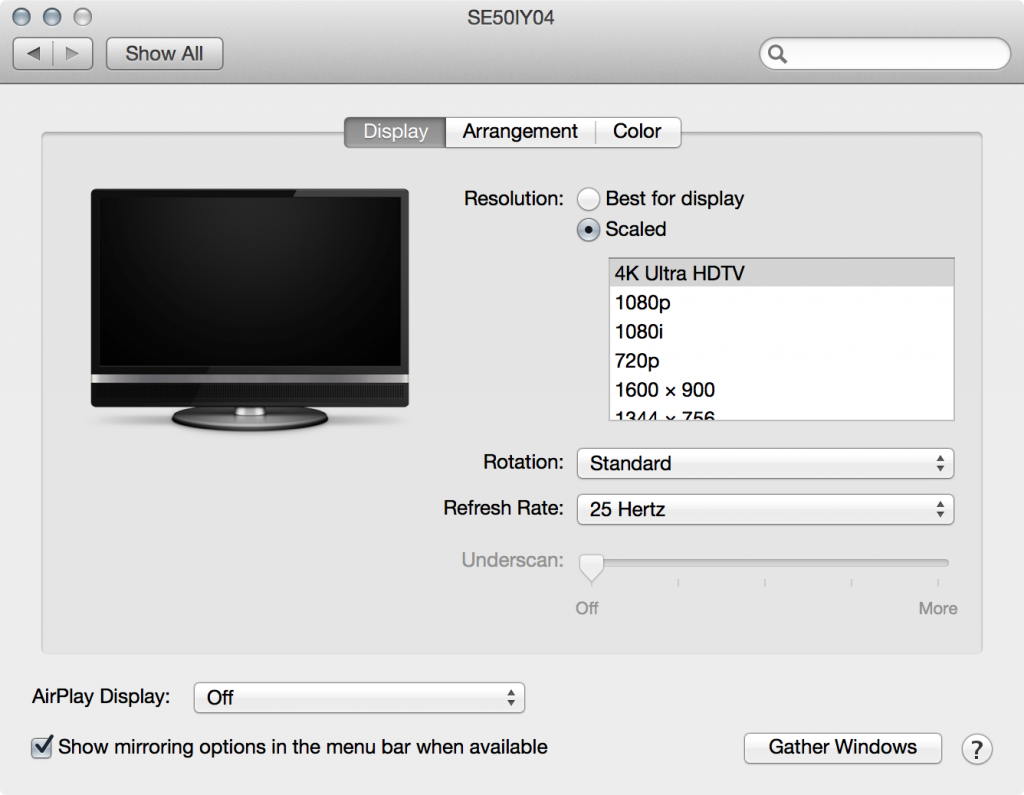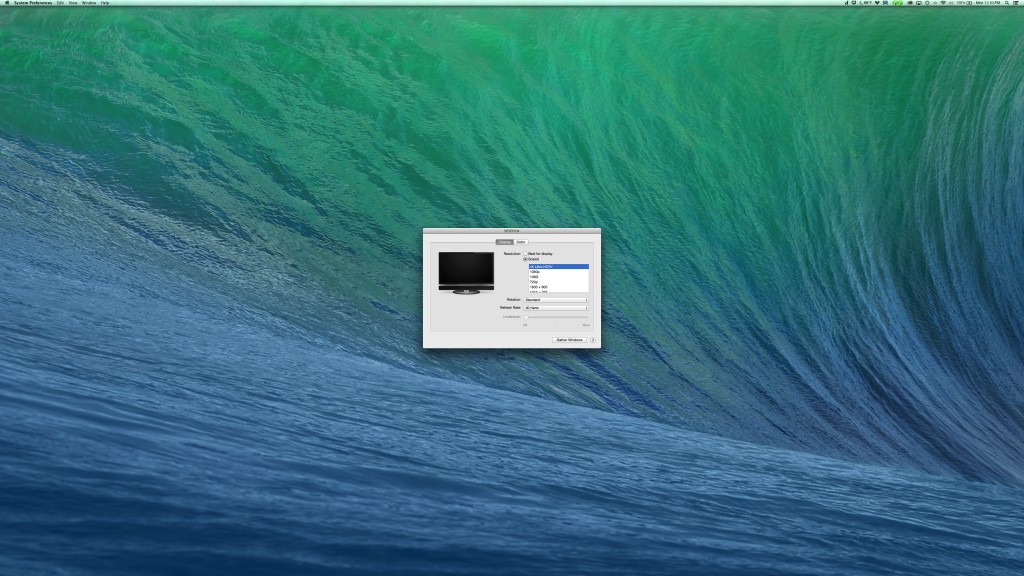if( UI_USER_INTERFACE_IDIOM() == UIUserInterfaceIdiomPad )
{
iPad=TRUE; //global BOOL I'll use often
}
That used to show up in every one of my classes and view controllers. Now, I only use that variable for detecting when to present a popover because those still SEGFAULT iPhones. In all other instances, I now do what we now do on the web to handle different devices and viewports.
if( someView.frame.width > 600 )
And you should too. Maybe the 5″ iPhone will just be lower dpi (what my parents want), maybe it will have more points. The same goes for a 12/13″ iPad. I also don’t use the Universal app template. I use the iPhone template (single ViewController template) then add iPad the to the project, without adding an iPad ViewController, and do most of my layout programmatically and from a number of xibs.
No excuses this time
Today’s announced Nexus 7 update sports a 323 pixels-per-inch IPS 1920×1200 display starting at $299 for the 16GB WiFi model. Unless we later find out that there’s some cheat involved in this display (maybe in color reproduction since IPS implies great viewing angles and 3 sub pixels per pixel unlike super AMOLED’s shared green) or that Google is selling these at a loss or near cost, Apple has no marketable excuse for releasing another 1024×768 iPad mini. (Let’s assume we know from history that Apple continues its trend of fixed logical resolutions and that a retina mini will be 2048×1536 at the same physical size.)
Recent reports are suggesting that the fall refresh will lack an iPad mini and will instead focus on a redesigned much thinner 9.7″ retina iPad while the new mini (retina or not) will be later, perhaps March 2014. I’ll admit that with the delayed launch of updated retina MacBooks and the Mac Pro due to the released of Thunderbolt 2.0 that the fall is more crowded than usual, but I hope that’s not seen as a reason to delay a retina iPad mini that’s ready today.
Prior to beta 3, iOS 7 used Helvetica Neue Light and Ultralight as system defaults even on the non-retina iPad mini and iPad 2. iOS doesn’t offer sub pixel antialiasing (like the Surface RT and full sized Macs). The size 9 or 10 status bar was incredibly difficult to read with the lightly stroked font. While their backpedaling to regular stroked Helevetica Neue is attributed to user reactions, the fact remains that iOS 7 was likely designed with retina only devices in mind.
With the retina cinema display coming this fall one more product line will make the transition, making the mini’s non-retina display even more out of place. The only new non-retina device1 Apple should be announcing this fall should be the iPad 2 with lightning port equivalent device occupying the $399 price point.
1 I suppose it might be too early for iMacs based on 4K panel pricing so far and how much trouble they had making last year’s machines. It is time for a retina 11″ Pro or Air though.
*** Update
OK so the Nexus 7 2013 gets lame battery life, but knew there was this tradeoff with the iPad 3/4. I wouldn’t mind a slightly thicker mini, just like I don’t mind the Retina Pro form factor compared to the Air “Wedge” form factor… now where’s my retina 11″ MacBook Pro…
What those other tablets are up to
The Chitika report for june show’s iPad usage at 83% and everyone else scrambling for the remaining percentages. This is quite different from how many devices are being reportedly sold by each manufacturer. There are a number of potential explanations:
Other devices using webkit browsers might spoof the iPad’s HTTP User Agent string to make sure they get proper versions of websites. Web developers are guilty of doing things like checking for an iOS version in user agents to provide h.264 video instead of flash instead of doing it the right way, which would be attempting to display h.264 in a <video> tag with a Flash fallback if the browser doesn’t recognize it.
The most cynical explanation is of course that units moved does not equal units purchased and not returned by users.
Another explanation may be that other tablets are being used just fine but not for browsing. Last year around the holidays, my iPad loving brother and his wife decided to get their oldest son an original Kindle fire because of price and parental controls. He only has access to books and games they’ve loaded onto it, not the browser. I imagine this is probably true for a lot of Kindle fires. My brother was not the first iPad owner who asked me about getting one for their kids.
Another possibility is that cheap tablets are being used the same way as cheap Android 2.3 phones are: primarily social network machines. For these people, the device runs Facebook primarily, and all the web content they read is still within the Facebook app with who knows what user agent string. With many websites offering Facebook/Twitter as RSS type features, this is easier than you may think. Many of my Facebook friends are subscribed to news outlets on Facebook.
The Surface RT used to be too expensive to fall into any of those categories, but have you ever seen one in the wild? I live in a college town and I still haven’t. I expect their numbers are accurate representations of sales.
For those curious what I have seen in the wild…
MacBooks and iPads on campus and near campus hangouts (Barnes and Noble, Starbucks), with a wide majority. To see anything else is about 10%. Thinkpads are the dominant non-Apple laptop.
9/10 times I think I see a non-iPad tablet it turns out to be a very large case on it. The rest of the time it’s a Samsung.
Train travelers use all types on e-ink Kindles roughly on par with iPad usage, but I’ve never seen one not at the train station or on the train.
At locations over a mile off campus and only reachable by car (like Panera), the PC laptop vs MacBook ratio rises to about 50/50, and Samsung tablets get a little more popular, but it’s mostly all iPads.
In the waiting room at my dentist, teens and parents alike were either using iPads or iPhones if they were using it for something other than a phone. Android phones were being used to talk or text. No Windows phones. No non-iPad tablets. Still a few hardware keyboard BlackBerry devices.
The Future for Windows RT?
This morning I read a review of an 8 inch Windows 8 tablet. What stuck out was CPU: an x86 Intel Atom. You’d think a practically pocketable (my iPad mini fits in my back pocket and many jacket pockets) would want to use an ARM CPU for battery life reasons. Well, it turns out that lack of Apps is keeping both manufacturers and consumers from going anywhere near Windows on ARM.
An optimist would see the recent price cuts on the Surface RT as simply nearing the end of a product cycle. But why not wait until the Surface RT 2 is available to discount like Apple has done with the (still selling) iPad 2? In reality, it’s probably because they aren’t selling enough to even justify making a Surface RT 2 at this point. They probably expected the price cuts to cause overnight sellouts like the $99 HP Touchpads and spur excitement over the next one.
So went wrong with the Surface RT and what (if anything) can be corrected for a Surface RT 2?
The Hardware
The Surface hardware is actually nice to look at an hold in my opinion. Microsoft did a very good job, and their custom Segoe font with clear type looks amazing in Metro on a mere 1366×768 display. There are only two things wrong with the Surface hardware from a design perspective
The Aspect Ratio
The developer tools make developing Metro apps for arbitrary viewports are pretty good. 16:9 tablets are still weird in portrait mode. I think the iPad’s 4:3 would produce a tablet more likely to be held in multiple orientations. The problem with a 16:9 tablet that big is that it’s awkward to hold in one hand and use with the other in either orientation. If a tablet isn’t useful without carting around a keyboard and trackpad than it’s not really a tablet, which brings me to
The Kickstand
As I pointed out in my post about the clamshell form factor, the kickstand plus keyboard cover takes up as much space as a 15″ MacBook Pro (back to front) when it should be much less because the space between the kickstand’s foot and the base of the tablet is wasted.
The kickstand and its marriage with the cover (and the angle of the camera) sends a strong message about the Surface: I’m not a tablet, you should use my like a laptop. A next generation Surface RT needs to be viable product for two hands to dual-thumb on.
Other minor nuisances with the hardware are the proprietary HDMI port (the Pro uses mini DP) and the camera being angled so it’s straight when the surface is at its kickstands 22 degrees. LTE would be nice, but you need a table to use this thing so there’s probably WiFi.
Windows 8 RT Portrait Tablet Edition Mobile for Home with Office 2013 RT Edition Edition
Including Windows on the Surface caused a lot of unnecessary confusion regarding what it could and couldn’t run. It can run Desktop Office, so why can’t it run Photoshop? I’m not saying Microsoft shouldn’t include a Metro task manager or file system explorer, but they shouldn’t look like a Windows 7 desktop. Finishing Metro and removing all traces of Aero from Windows RT would make the next problem a little easier.
Marketing
The current state of Surface products has no reason to buy the RT. It’s the same size, runs a subset of apps that you don’t understand, has a lower resolution screen, and no pen. The lack of pen on the RT is particularly interesting because the Pro has driver problems with the pen and apps. On the RT, there are no x86 apps that can mess with things that low level. Sandboxed Metro apps would use a single standard pen API and driver.
Without as much legacy Windows to support, Windows RT should be much lighter weight than Windows x86 and thus achieve 10-12 hour battery for surfing and video playback. It comes in pretty close (7.5 hrs of 1080p in one test) and further optimizations could push it further. It’s not the 13″ MacBook Air’s 12 hours or god knows how many hours the iPad 5 will last, but it blows the between 2 and 4 hour batteries of x86 tablets out of the water.
Perhaps a better differentiator for Surface RT going forward would be a different form factor that doesn’t make it feel like an inferior PC. 8 inches, doesn’t need a keyboard, has a pen by default (differentiate from iPad, compete with Note), and an IPS display and clear type fonts that shame the typography of Android devices of similar sizes. $399 with LTE and 64GB. This would be $100 cheaper than the 64GB LTE Kindle Fire HD 8.9″ and $130 cheaper than the 64GB LTE iPad mini. Microsoft could theoretically achieve such a price by not being as greedy as Apple is in terms of charging consumers for storage. They could prevent taking a loss by only offering it alongside a $299 32GB WiFi version. This would have the movie popcorn effect, where a small is $4 but a large is $5 so everyone buys that thinking they’re getting a good deal when in reality the paper bag costs more than the popcorn in it. Because the LTE chip and upgraded storage only cost $25 more in materials, people flock to the $399 model which gives Microsoft more profit. But what do I know… No matter how much more compelling they make the hardware, it still won’t be useful without, you guessed it, Developers Developers Developers. If Microsoft sends me a free one I’ll port at least one app.
UPDATE Microsoft announced a 900M loss on Surface RT
Now I’m pessimistic that there will be a Surface RT 2/mini at all.
Now we’re sure we’re never getting App Store upgrade pricing
Since the Mac App Store was released, a lot of us have been saying we’ll finally know if Apple is going to give us Upgrade Pricing when they have to release a new version of a Pro App. This morning, as Logic Pro X was released, I checked my App Store for an update, double checked the purchases tab, and found that Apple has used the strategy used by many other developers: they removed the old version and introduced a new version.
So there we have it: upgrade pricing is not coming. Stop expecting it to. Figure out other ways to get recurring revenue.
Update: David Smith has a more verbose explanation.
4K Retina Cinema Display update
I don’t know if this was the case in beta 2, but in beta 3 the new resolution only appears if you’re using discrete graphics.
I’m not sure if this an Intel 4000 limit or just something Apple did on purpose, but it’s likely not to matter since using an external display automatically uses the discrete GPU… now let’s hope Apple doesn’t scrap discrete GPUs in MacBook Pro’s. Driving the internal retina display and an external 4K display surely wouldn’t be possible with the Intel 5000 series, especially if Apple is planning on utilizing DisplayPort 1.2 to do better than the 30 Hz maximum of HDMI 1.4
As I pointed out in the last post, this is the resolution of 4K movie projectors, but 1080 vertical logical pixels is a little limiting for those of us used to the 1200 and 1440 of 24″ and 27″ LED Cinema Displays. 4096 x 2560 (2x2048x1280) would be the more typical 16:10 aspect ratio, but the screen size would still be less than 27″. At the same logical DPI as the 27″ cinema display it would be only 22″; a high 25″ if the slightly lower 24″ Cinema Display’s logical DPI is used.
Weather/Disaster Prep for Hurricane Season 2013
New Jersey is off to a bad start in terms of hurricanes this decade. Irene flooded a lot of the state, Sandy took my power for 10 days, and in June this year we’ve already had frequent heavy rain due to tropical storms that didn’t even reach Category 1.
Disclosure: All of the Amazon links in this post benefit me if you use them.
Last year I was able to ride out the power outage with my Portable Power Supply and the dumb luck that the main road with convenience stores got power long before I did. My parents got through with the dumb luck that the town chopped down the trees in their front yard for a sidewalk, giving them just about two weeks worth of wood. It’s also fortunate that my girlfriend drives a Prius, so at 48MPG and theoretical 600 miles to the tank we weren’t rationing gas with the same ferocity as say, an M5 owner with 16MPG and 200 mile range (but twice the acceleration).
Unfortunately for me and many in the state, we don’t have a driveway, or a yard, or a fireplace, because we live in a multiple unit apartment complex, so I’m not eligible for a generator which is your best bet for making things feel “Normal” if you and your neighbors will tolerate the noise. If you are thinking about a generator, buy it now. Don’t wait for the storm. These are big ticket items that will get several hundred dollar markups as storms approach. If you’re getting 1KW peak per $100 of price you’re probably getting a fair deal – for gas at least. Think carefully about the fuel you pick. There may not be lines for diesel or propane but unlike gas there might not be as frequent redeliveries of such. If you have access to biofuel (bio diesel) I would go with that.
The portable power supply referenced earlier (I’m just going to call it the Brookstone since mine is branded from them) is a bit expensive and somewhat overkill for what it actually offers, so when I discovered mine’s battery was “dead” I set out to build a replacement. One the inside, the Brookstone is a 12V/12A battery, an inverter, a dynamo, some LEDs, and a display. I wasn’t able to find a 12V/12A battery on Amazon but I was able to find a 7 Amp battery which conveniently also comes with a AC charger with automatic shutoff. Since I consider dynamo’s impractical even in emergency situations I bought a small solar panel from the same brand to try out since my apartment gets decent sunlight. I don’t expect the solar panel to be particularly practical either but if it helps cut down the time plugging the battery into the car or mooching from someone who has power/a generator I’ll take it. If you don’t have even temporary access to power, larger panels and batteries can be found, and doubling up works too (just make sure everything is 12 Volts).
To get to actually use the battery for something useful, you could wire an Inverter or some USB ports right on it, but I went the modular route and installed a standard car power socket and use it with an inverter intended for a car. The one I have linked has 3 AC ports, a USB port that can only charge phones, and a passthrough 12V power port.
You’ll have to do a small amount of math when figuring out what your actual maximum wattage is. Inverters are limited for whatever they say they are but won’t be able to achieve it if your battery is too small. In the case of the 7 Amp battery I have listed, 7 Amps x 12 Volts is 84 theoretical peak watts. Not nearly enough for a 15″ MacBook Pro, but plenty for an 45 Watt 11″ Air, 10 Watt iPad 4, an iPhone 5, and an iPad mini all at the same time (using bricks for the iPads and the iPhone plugged into the USB).
Speaking of iPads: get into the habit of buying your iPhones and iPads on different carriers from each other. Data will be more important as the cell networks overload due to unpowered and damaged towers and having an iPad on a different carrier than your phone is a redundancy if you get one on AT&T and one on Verizon.
When it comes to lighting, stay away from anything with an incandescent bulb or C or D sized batteries. Incandescent bulbs are technically more efficient heaters than lights and need to be replaced. C and D batteries start disappearing from store shelves during the first 24 hours. Personally, I’m using my own LEDs (also available in warm white). These Ultra-Bright LEDs are brighter than most flashlights when connected directly to a fresh brand-name 9 Volt battery. As the voltage drops after the first night, they’re still several candle power and safe to leave on fairly continuously (although constant use of some 9 Volts may cause them to bulge, so keep an eye on them). Remember that LEDs require a certain voltage so when you’re wiring them together they have to be in parallel. Also, use a resistor if you’re using normal LEDs. When the NiMH batteries from earlier lose their ability to be 12V and can’t power the inverters anymore, they can still be used to power LEDs for quite some time.
There’s one other product I’d like to discuss. This hand held solar, crank, or AAA powered digital radio flashlight and USB charger looks like a good idea and after testing a few I’d say this one is the best one, but it’s far from perfect. The dynamo and solar power do in fact work, but the supplied NiMH battery is very small (one advantage this particular model has is that the rechargeable battery is socketed so you could theoretically have multiples). What I like about this particular unit is that is can also operate on AAA batteries which are easy to find while everyone’s buying Cs and Ds. I also like that the radio and tuner are fully digital so when both AT&T and Verizon crap out you still have SOME form of weather updates. I’d recommend it for your less tech-savvy friends and family who aren’t in the budget range of the Brookstone. But it and all other things like it are fairly terrible because NiMH batteries that small are pretty useless. After draining and charging mine once the batteries no longer had a high enough voltage for the internal battery meter (a 3 part LCD, not exactly the most informative) so show as anything other than dead. Luckily the unit still works with its “dead” batteries. The light is only bright enough to navigate around a dark house, but isn’t even bright enough to look for things in the trunk of your car. The buttons are easy to push accidentally so it’s best to store it with the battery disconnected.
More important than all this though is being on good terms with everyone you live with, especially your pets. Tempers run high once the novelty of life without electricity wears off and you may need to snuggle if your heat doesn’t work (surprise surprise, your fossil fuel water heater is controlled by an electronic thermostat!).
4K Retina Cinema Display Hints
I found that the retina MacBook Pro 15″ has 2 new 4K resolutions:4096 x 2160 and 2048×1080 (HiDPI), neither of which match the 16:10 display or 16:9 4K TVs, leading me to speculate this is the resolution of the external Retina Cinema Display. I find it interesting that this is the resolution of movie theatre projectors, making this a true “Cinema” display.
I was also able to get my 4K TV to show up in OS X if I connected via HDMI only (not Thunderbolt), although it appears the feature isn’t finished yet (The TV showed black but the screenshot took just fine). It appears this is possible without Thunderbolt 2 because the HDMI isn’t off the Thunderbolt bus but is instead directly off the video card. HDMI 1.4 does in fact support 4K at the low 24,25 and 30 Hz refresh rates I was offered.
http://en.wikipedia.org/wiki/HDMI#Version_1.4
Another thing I discovered: you can pick any crazy resolution (including 4K ones) when connected to a 1080p display and they will be system scaled to 1080p. So for example, you can pick 720p HiDPI (2560×1440) and it’ll downscale it to 1080p before output and actually look pretty good. This clever method means Apple could enable resolutions much higher than 4K to be rendered then downscaled for output, giving us “More Space” on Retina Cinema Displays.
***
There are some lingering questions. What do they call the thing? They’ve already used Cinema Display, Cinema HD Display, _ Inch Cinema Display, LED Cinema Display, and Thunderbolt Display. 4K Cinema Display? Thunderbolt 2 Display?
Do they limit it to Thunderbolt 2 Macs only or do they finally put an HDMI port on something they’re calling a Cinema Display?
If there’s not enough bandwidth to daisy chain these (the New Mac Pro can only handle one 4K display per TB controller, that’s why there are 3 controllers) is there any reason to make it Thunderbolt at all? Just how important is having Ethernet and FireWire on your display? USB 3 is fast enough Gigabit Ethernet, why not make a gang cable like the original LED Thunderbolt display and ship with a very elegant Thunderbolt to HDMI adapter?
Assuming there is HDMI support, one would reason there would be HDMI audio support, but there are no controls on the display. If you hook this up to your blu-ray will the volume be stuck at either full volume or off? Will it have a headphones port that has the HDMI audio on it?
I’d love to be optimistic, but I think we know exactly what we’re going to get: a 4K Thunderbolt 2 Display. It connects with a Thunderbolt 2 cable and a MagSafe 2. It will have a crappy 1080p30 iSight with rolling shutter. It will have a Thunderbolt output port, but will only work if it’s positioned first or last in the chain, and not at all if you try to daisy chain to a non-thunderbolt display and a hard drive at the same time. It will only have 1G Ethernet. It will not contain a giant WiFi antenna. It will cost $1399.
Apple is taking Gaming Seriously this time
I’m disagreeing with the mainstream tech press that MFI certified wrap-around controllers don’t indicate Apple is finally getting serious about gaming. They obviously didn’t actually read the SDK documentation they broke their NDAs to post images from. Since the info is out there anyway, here’s what everyone missed:
There are 3 types of controllers. Wrap-around simple, wrap-around advanced, and external advanced. The advanced controller is a dual-stick + dpad controller with face buttons, triggers, and shoulders (pretty much an Xbox 360 controller), complete with PLAYER ID LED INDICATORS.
Apple actually intends for people to have multiple standalone controllers to use for 1-4 player games on a single device.
That seems like a stretch even on a 10 inch iPad, but there it is in the docs, complete with a Sample project.
Maybe Apple expects people to gather around 27″ iMacs.
Airplay wouldn’t be comfortable with the window-boxing and lag.
No one other than myself and panic actually bought the HDMI adapter.
iOS 7 has a minimum requirement of an iPhone 4. Basically: single Core A4 with 512MB of RAM (which is why the iPod Touch 4 at 256MB is out). Controllers require Lightning or Bluetooth. Can we think of another device that meets these requirements AND has an HDMI port on it? hmmm Oh that’s right, the 3rd generation Apple TV with it’s single core A5, 512MB of RAM, and basically unused bluetooth capability.
This fall, when Apple releases iOS 7 into the wild alongside a new iPhone(s?) at its annual event, they will likely show off an MFI controller or two they like – paired with an AppleTV 3 running a flagship game either made by them or with a big name publisher who they got to agree to an iOS exclusive. The SDK will be opened that day and the app store will open around the holidays.
If you’re a developer, go watch the session videos.
the new Mac Pro deal breaker
No it’s not internal expandability. I don’t care that you think desk cables are ugly. Pros don’t have “desks”. The word “workstation” includes far more than the machine. SANS and externals RAID enclosures are the norm. Having an internal SATA Time Machine doesn’t make you a “pro”.
I’m willing to give Apple a pass on the single-socket design but only until I see the price.
What really breaks this for me however is the choice of GPU. It doesn’t matter how great of an AMD card it is because it’s an AMD card. No this isn’t a religious devotion to nVidia, it’s more about app support. Like it or not, Apple, Pro products outside of your own don’t Support OpenCL completely (or at all) but many of them have incredible nVidia CUDA support. Especially the Adobe suite, but there are others.
If we’ve learned anything about Adobe, it’s that they take a very long time to get these types of compatibility updates out and only put them in the most recent products (see: OS X transition, Intel transition, retina display support). Don’t expect miracles out of them.
When the Mac Pro launches (probably around Halloween) pro software will be running entirely on the admittedly beefy CPUs instead of the GPU (like it does just fine on a 15″ retina MacBook Pro with nVidia 650M).
So while AMD (and even the Intel 5000HD) cards may selectively beat out nVidia’s offerings on specific OpenGL benchmarks, none of them will ever have nVidia’s proprietary CUDA support. (I’m also not sure if the Intel 5000HD even has full OpenCL support.)
Of course OpenCL is the way of the future and apps should’ve started using it instead of CUDA back in the days of Snow Leopard, but they don’t yet. Maybe this is the only way to get The Foundry and Adobe to fully support it. For me, a Mac Pro is a machine you keep for 5 years though so I’m happy to wait until either an nVida version or OpenCL support from Adobe.