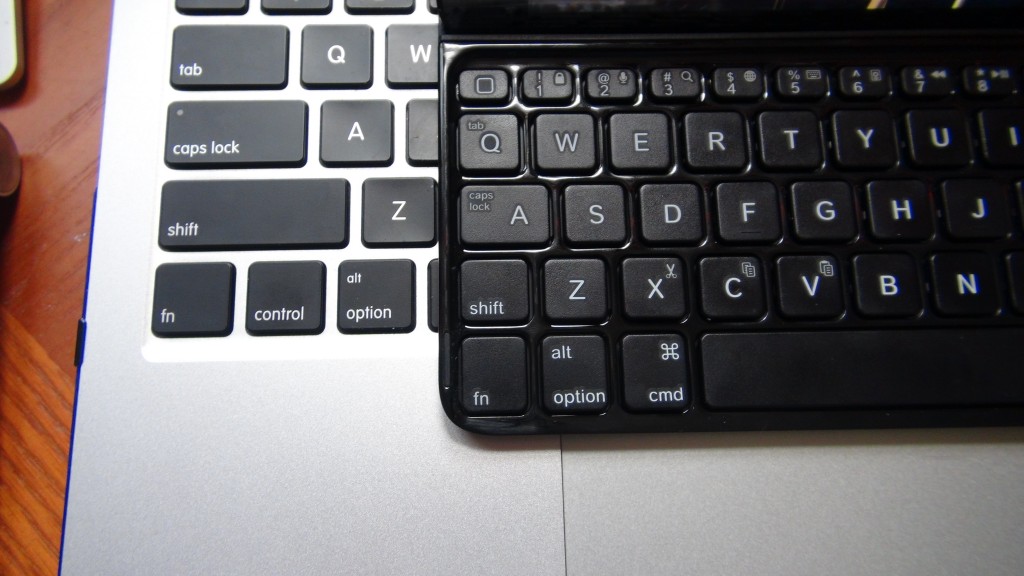I barely used the keyboard dock for the original iPad as a keyboard, or dock for that matter, because it didn’t fit around the case
I’m writing the first part of this review after immediately taking the thing out of the box, because I think measuring the learning curve matters. For the record, this is my first time using any keyboard with an iPad, full sized or otherwise, so if any of the quirks I find are just the way iPads work with BlueTooth keyboards I apologize.
First, no matter how awkward this may be right now, it’s still leagues ahead of touch typing for me, even dual thumbing on it in portrait. Not having to switch virtual keyboards for numbers is immediately noticeable.
Regarding the form factor: makes infinitely more sense than the flaccid Surface keyboard. While docked in landscape it stays up easily on any surface including a single knee. Try doing that with a 22 degree kickstand. Folded up, it still fits easily into the back pocket in my jeans. Also unlike the Surface, the lack of any extra space around the keyboard (like a trackpad) places your fingers much closer to the screen. Result: you remember to touch it.
One week later, I can say the keyboard makes a lot more possible with my iPad mini. Of course this was always technically true, but since both the mini and this keyboard fit in my back pocket, it’s the first time I have both with me literally every time I leave the house. Combined with LTE and I’m writing more, being more active on social networks (instead of just liking), and I’ve even been writing some server side scripts.
The logitech has a clever strategy to keep keycaps as big as possible. It consolidates Tab and Caps Lock into Q and A respectively, and on the other side of things shrinks the lesser used (unless you’re writing code) symbols. I prefer this over say the Belkin keyboard which moves the location of these keys.
Conclusion? I’m keeping it. I’m recommending it. I’m surprised. I really thought double-thumbing was good enough. They’re available in Apple stores and from Logitech directly (not yet on Amazon from any official sources).
Amazon Affiliate Link (Benefits Me)