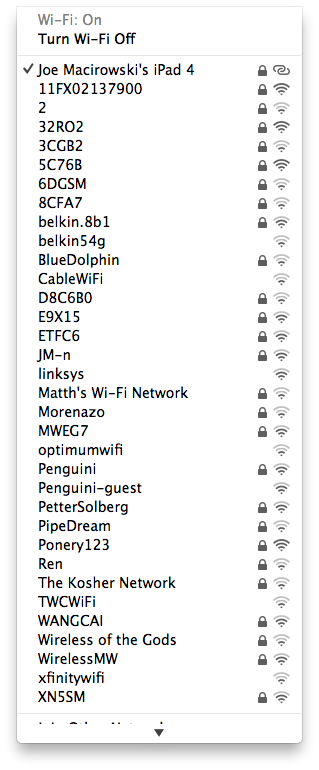I’m sitting out on my apartment’s lawn with the 11″ Air, quite far from my room (though I suppose without so much interference the 5GHz would reach). As you can see, there are tons of WiFi networks. So many that being in my bedroom I have a measurable (but endurable) speed drops. You’d think that they could make some sort of building-wide FiOS agreement and make it part of the rent instead of each unit paying for unique connectivity but whatever that’s not the problem I’m going to complain about.
The problem I’m having would occur even without those 400 other networks. Where I’m sitting, my computer “picks up” my JM-n home network, but not very well. A speed test is under 1Mbps down and it drops completely every now and again. I didn’t expect to use my WiFi so I brought out my Verizon iPad with me and turned on hot spot. But since it can still see JM-n, it takes a lot of coaxing to get the Air onto the iPad’s network. The ordering in system preferences doesn’t seem to always “stick”.
The iPhone did even worse. Because it can see JM-n, it tries to use that instead of its LTE connection. This problem happens more often than 1st world hipsters writing on their lawns. AT&T iPhones get to hop onto “AT&T WiFI” at Starbucks and McDonalds (and other places). But you’re not always in the Starbucks when this tries to happen. When I’m in the Chipotle next door, for example, the phone tries to get on the WiFi, and has effectively 0 downstream. Some other times it happens:
- I’m walking out the door and trying to check mail or something, everything stops until the WiFI vanishes and LTE takes over
- I’m in a corner conference room in the hospital, far but not far enough from the base stations
- In a parked car outside my apartment
- My grandparents house where it tries to get on my parents (next door neighbors) WiFi.
- I should point out that my grandparents baseline DSL / modem are way slower than the HSPA+ AT&T I get at their address so I don’t use their network.
- In good range of a WiFi with simply too many users on it
I’m not saying it should be on by default, but iOS needs a way to use cellular data in the presence of crappy WiFi. I swear a beta of iOS 4 or 5 had this but I guess it never saw the light of day.
–
I wish they would let me sit in one of these trees…